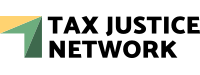The Financial Secrecy Index data is available for download in Excel format through a data portal pursuant to compliance with our license terms. The data is made freely available for non-commercial use. However, commercial users are required to pay a commercial licensing fee. General guidance on commercial and on-commercial use can be found below, and further information can also be found here.
If you are unsure about which license would be appropriate, please contact us at data@taxjustice.net for more guidance.
Non-commercial
Example users:
- Scholars
- Journalists
- Non-governmental organizations
- Governmental institutions
- Intergovernmental organizations
Example uses:
- For use in academic research, schoolwork, or in a university course;
- For an individual’s personal research to learn more about financial secrecy;
- Media work: i.e. newspaper articles, radio or television programs.*
Commercial
Example users:
- Investment banks
- Insurance companies
- Compliance officers
- Multinational corporations
- Consultancy firms
Example uses:
- Internal risk assessment for a banking or investment firm;
- Educational use of the data in a paid-for training or course (non-university);
- Incorporating data into another rating that is sold in a subscription model.
- We regard the reproduction of small subsets of our data (such as the ranking) in paid-for media articles as non-commercial use that does not require a commercial license. Publication of the full or partial dataset behind a paywall, however, would not be deemed non-commercial, regardless of the organization.

Step 1: Go to the registration page of our data portal.
Step 2: Enter your full name, email, and password.
Step 3: Select the correct license type: commercial or non-commercial.
Step 4: Please describe in detail the way you intend to use the data.
Step 5: Agree to the terms and conditions and click to register.
Step 6: Follow the onscreen instructions to verify your email in your email inbox.
Step 7: Most non-commercial registrations will receive instant access once their email is verified. However, in some cases manual verification may be required and this may take up to 72 hours from the time of registration.
Step 8: Once you have access, use the information you provided on the registration form to log in to our data portal and download the data.